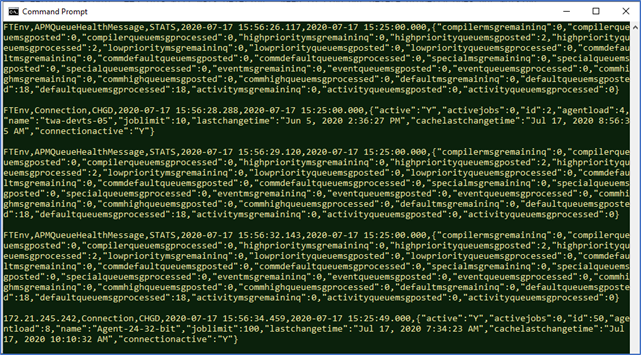Displaying Messages with the Kafka Consumer
Kafka provides a console that allows you to display the raw data received by Kafka. To use the consumer, you must have access to the Kafka server command line. You can also install the Kafka scripts locally and run them remotely. For more information, see Kafka Quickstart.
To display messages using the Kafka consumer:
-
Log in to the Kafka server, if you have not installed the scripts locally.
-
Enter this command from a command prompt, using your Kafka host and topic information:
kafka-console-consumer.bat --bootstrap-server localhost:9092 --topic tidalapmtopic
The command displays the raw APM Stream messages, similar to this: