Job Details – Audit Log Tab
The Audit Log tab shows user-initiated job interaction and production schedule audit trail messages for the job including job control actions, job occurrence status changes, and errors. Double-click a record to display its details more clearly.
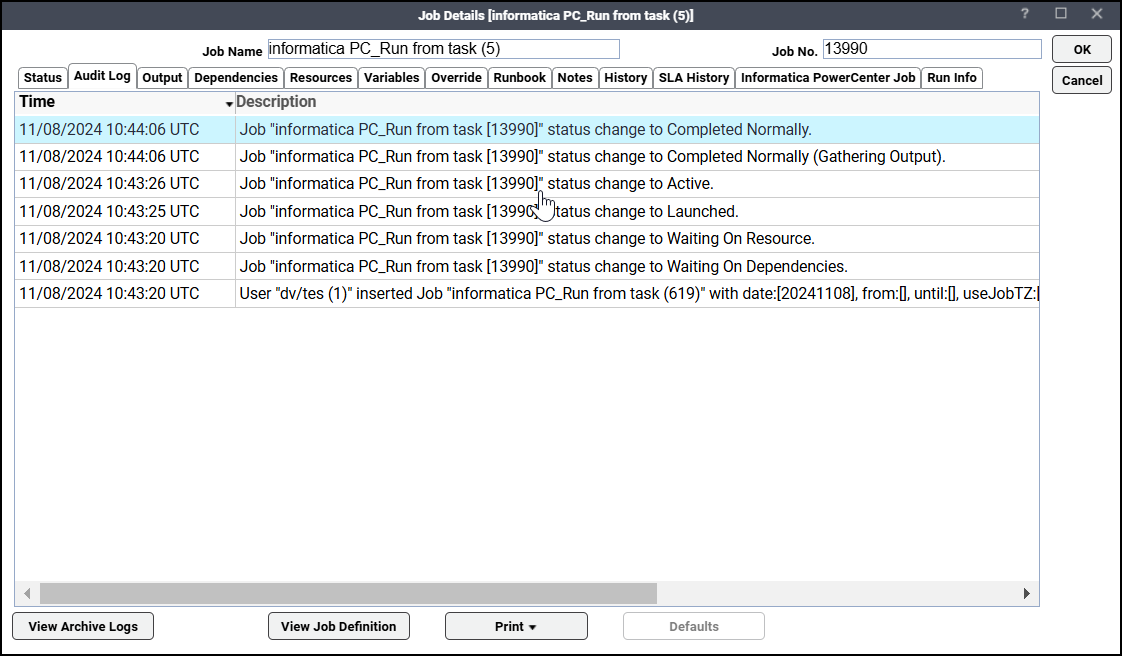
This tab displays this information:
-
Time – The date and time the audit was recorded.
-
Description – The job audit or error message describing the change or error to the job. Audit information is retained according to the audit retention setting in the System Configuration dialog.
-
User – The user that submitted the job.
Note: By default, only active messages are displayed. Click View Archive Logs to display the archived log messages as well.
By default, the audit log message shows that a job waiting is on a resource.
To enable granular audit logging for tracking the resources a job is waiting on, set sysval 194:
-
Set the value in the sysval_string field to either Y to enable granular audit logging or N to disable granular audit logging.
-
Set the value in the sysval_integer to specify (in seconds) the threshold time limit after which logging of the exact resource name the job is waiting on happens.