Job Details – Note Tab
The Note tab allows you to enter notes concerning the job.
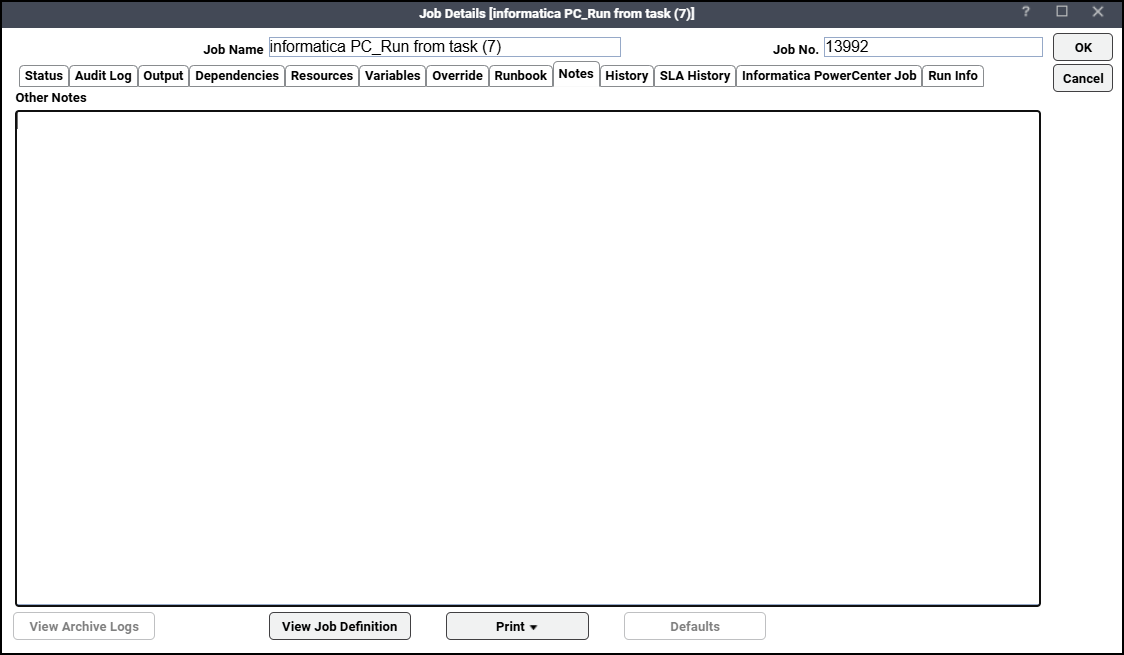
This tab contains these elements:
-
Other Notes – A free text field where you can type any instructions for the operator or enter a web address that provides relevant information about the job. If you choose the Require operator release option on the Options tab, you can use this field for detailed reminders about the circumstances under which to run this job with the Require operator release option selected.
A web address or network directory address can be entered here and if the Load URL option is selected, the specified directory or web page from an internet site or a company intranet site displays. The web page or directory pane that displays here is an active pane that can be refreshed and whose links and folders can be accessed by clicking. You can right-click a web page in this field to display a context menu of the same options available in the web browser.
-
Load URL – If a web URL is entered in the text field and this option is selected then that web page displays in the text field. This web address can be for an internet site or a company intranet site. This is especially useful if job-related information is stored on a company intranet.