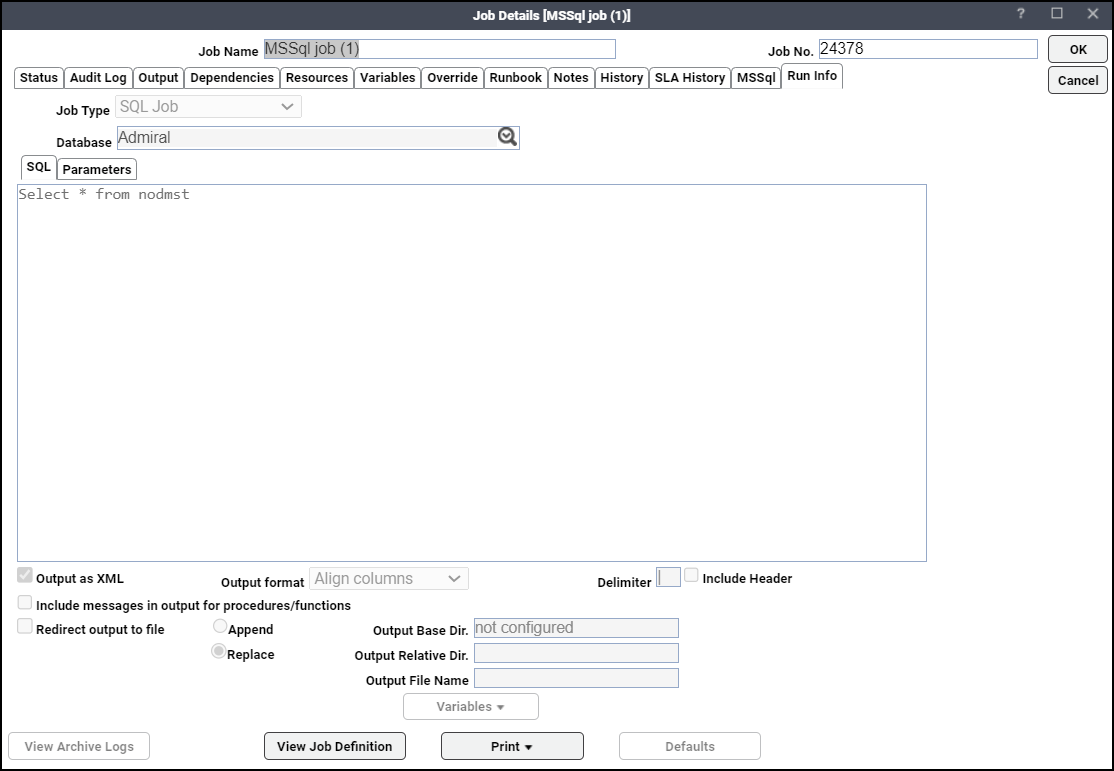Working with Microsoft SQL Jobs
Understanding Microsoft SQL Job Output
The Job Details dialog displays by double-clicking on a job instance record in the Job Activity pane or by right-clicking and selecting the Details option from the context menu. The Job Detail dialog provides information on the job after it has completed or as it is still running. The tabs of this dialog specific to the Microsoft SQL Server Adapter are the Output, MSSQL, and Run Info tabs.
Output Tab
The Output tab of the Job Details dialog, if job is configured to save output, the Microsoft SQL logs generated for the job and any output if available. TA can be configured to save or discard job output by default from the Defaults tab of the System Configuration dialog. Regardless of the system default, any individual job instance can be configured from its job definition to override the system default. Each time a job is rerun that run’s output is separated by a block of number signs (#).
Note: TA’s default is to discard job output. If you want to be able to view job output, choose the Save Output option on the Options tab in the Job Definition dialog or change the system default on the Defaults tab in the System Configuration dialog.
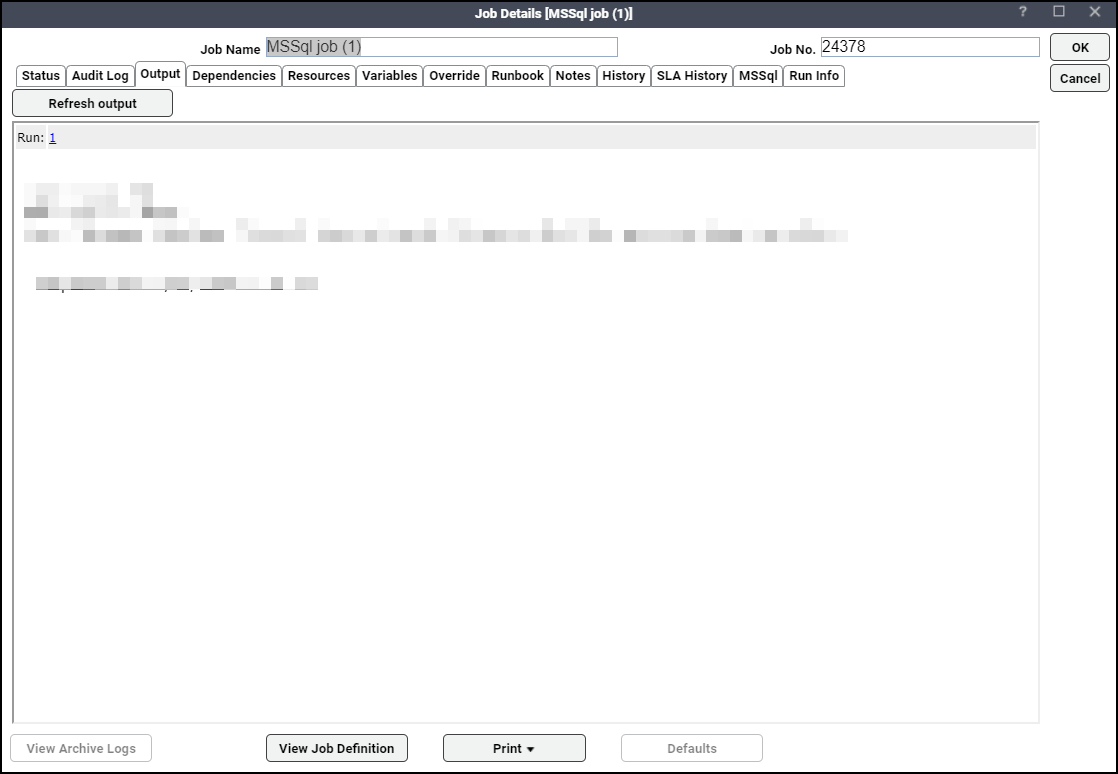
MSSql Tab
The MSSql tab of the Job Details dialog contains the request with the variables used when this job was submitted. This tab allows you to override the parameter values listed.
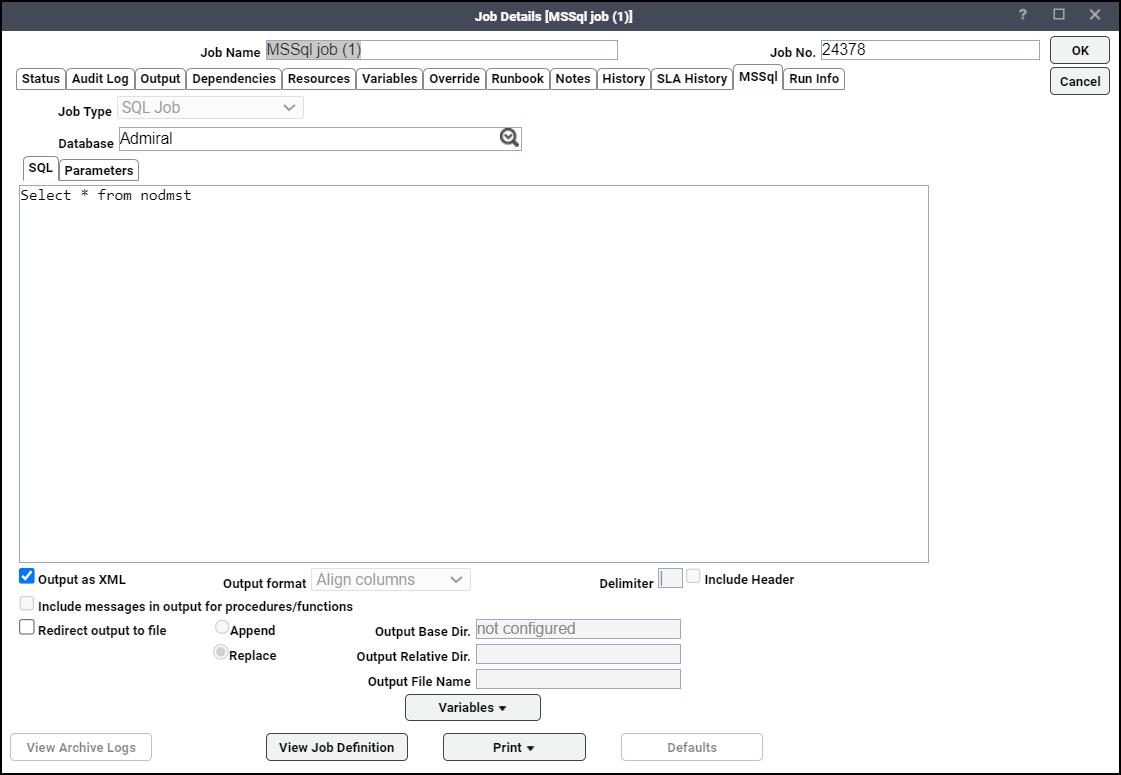
Run Info Tab
The Run Info tab of the Job Details dialog contains the request that was submitted to Microsoft SQL. Each tab reflects the last run of this Microsoft SQL instance. This may or may not be the same thing you see on the MSSQL tab depending on whether you have made any changes to this instance since the last run.
This tab is read-only.