Working with Multiple Organization Access (MOAC)
Multiple organization access is supported in TA by defining the operating units for each Oracle Applications job definition. This feature is supported for the Oracle Application Server R12 and later.
Concurrent Programs Behavior with MOAC
The Operating Units field is included to the OracleApps job definition window to allows user to specify the concurrent programs for multiple organizations. The concurrent programs can be categorized into Single, Multiple or Null. The default value is Null. The concurrent program is used to execute the multiple organizations initialization and also determine when to display Operating Unit field in the Submit Requests window and Schedule Requests window.
There are two categories of Concurrent programs:
Single Organization Concurrent Programs
Single Organization concurrent programs are non-report programs that report or process data for one Operating Unit only. These programs show data for the Operating Unit specified by MO: Operating Unit profile option. These programs are flagged as Single for Operating Unit mode in the Define Concurrent Programs window.
Multiple Organization Concurrent Programs
The Multiple Organization Concurrent Programs process or report date for multiple operating units specified by the profile option MO: Security Profile. These programs display the operating unit as an optional parameter. The user selects an operating unit and submits the program or leaves it blank. If the parameter is left blank, the concurrent program processes or reports data for the operating units specified in the MO: Security Profile.
Users may choose to enter a value for the Operating Unit or leave it blank and submit the request. If you specify a value, the operating units invoices are processed for the respective operating units else invoices are processed for all the operating units in the security profile.
TA Support for Multiple Organizations
The Oracle Applications Adapter supports the MOAC feature of Oracle Application Server R12 version. Note: MOAC is supported for R12 versions. MOAC is not supported for request set jobs.
We support these three use cases:
-
Run the Request for Multiple Operating Units
-
Select a Particular Operating Unit
-
MOAC Feature Disabled
Run the Request for Multiple Operating Units
You can run the request for all operating units defined in the MO: Security Profile. In the OracleApps Job Definition panel Request tab, use the default value of ALL as shown below.
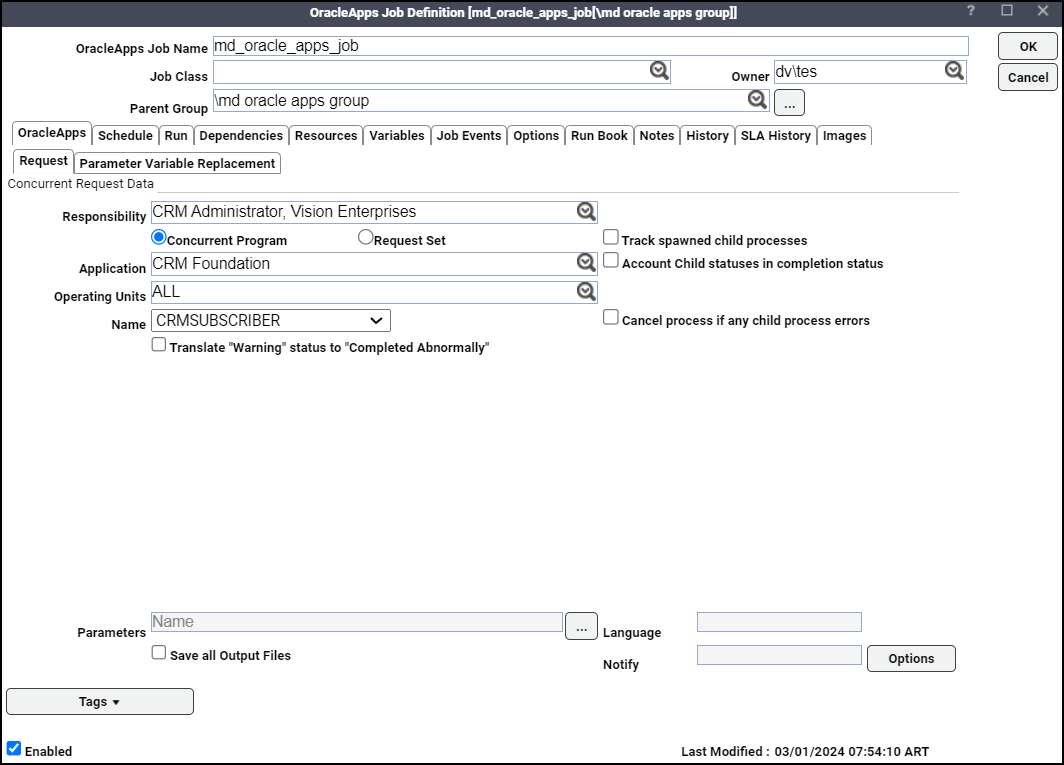
Select a Particular Operating Unit
The Operating Units field on the Requests tab of the OracleApps Job Definition panel allows you to choose the desired operating unit for a responsibility. Once selected, the operating units are used in job processing.
MOAC Feature Disabled
If the MOAC feature is not enabled in the Oracle Application Server, clicking on the Operating Units drop down list generates an error message.