Monitoring Oracle Database Job Activity
TA monitors the progress of an Oracle database job as it runs within the Oracle database. The current status of a job running in Oracle is displayed in real-time in the Job Activity pane. Details about the Oracle job instance are collected in the Job Details dialog. From the job’s details, a user can view the original settings of the job including the SQL code and its parameters, make any needed modifications and rerun the job. The adapter can monitor for designated changes within the Oracle database and once detected, trigger predefined actions.
When running a job, TA assigns each job instance a unique ID number to identify that instance from all other job instances. This ID number is called the job number and is displayed in the Job No. column in the Job Activity pane. The number of the session that the job ran in within Oracle is used by TA to track the job inside of Oracle. This session number is referenced in TA as the External ID so that users can match the job record in TA with the same job's record in Oracle. This External ID number can be found on the Status tab of the Job Details dialog and is listed in the Ext ID column in the Job Activity pane. The session number on the Run Info tab will match the external ID.
Oracle Database Job Details
In the Job Activity pane, you can study the details of any Oracle database job that is currently running or that has completed. Double-click the job record listed in the Job Activity pane to display the Job Details dialog for an Oracle database job. The Job Details dialog for an Oracle database job has many of the same tabs of information as any other type of job but it does have two tabs of information unique to Oracle database jobs.
The Oracle DB tab contains the original job definition while the Run Info tab displays the job as it was defined for the current or last run. The options on the Oracle DB tab will vary to reflect the type of Oracle database job that was run.
Oracle DB Tab
The Oracle DB tab in the Job Details dialog displays the SQL code used in the job definition. This Oracle DB tab has the same options as the Oracle DB tab in the job definition but the information displays varies according to the type of job that was defined. Only the text field where the SQL statements and their parameters are displayed can be modified. The job can then be rerun with the changes.
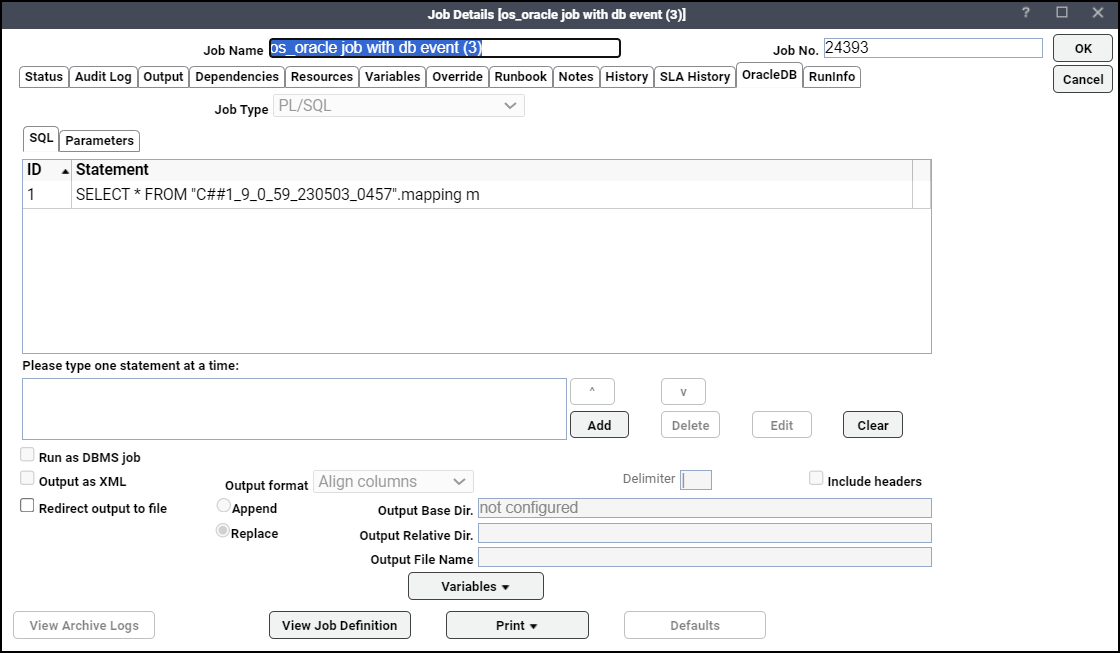
Only the text fields on the SQL and Parameters tabs can be edited. The other text fields are read-only. From this tab, you can change the SQL blocks and/or the parameters used in the last job run and rerun the job.
Run Info Tab
The Run Info tab shows the SQL code associated with the job instance as defined in the job’s definition. This tab serves as a reference for the SQL code used the last time the job ran. While this tab may display the same SQL code as appears on the Oracle DB tab, this tab is read-only. Any changes to a job can be made on the Oracle DB tab and compared with the “original” SQL on the Run Info tab.
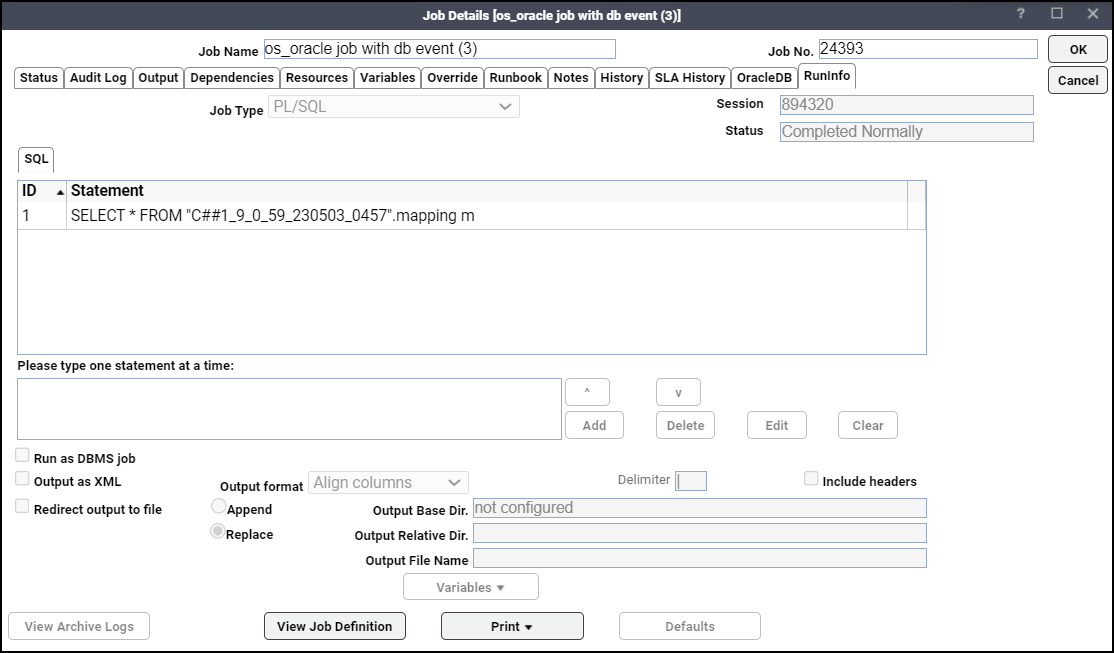
Oracle Database Job Output
Oracle database jobs do not produce ouput that can be captured and stored. The adapter can display the audit log generated by the database job session. This audit log is displayed on the Output tab of the Job Details dialog. However, the Oracle audit log cannot be recorded if the audit trail views needed to track the job as it runs were not enabled. A list of the audit trail views needed for tracking the changes within the Oracle database.