Move, Copy, and Delete Object Operations
This section describes the basic steps for defining an S3 job for moving, copying, or deleting objects.
To define an S3 job that moves, copies, or deletes objects:
-
Click the S3 tab and click the Move Object(s) or Copy Object(s) operation in the Operation Type list.
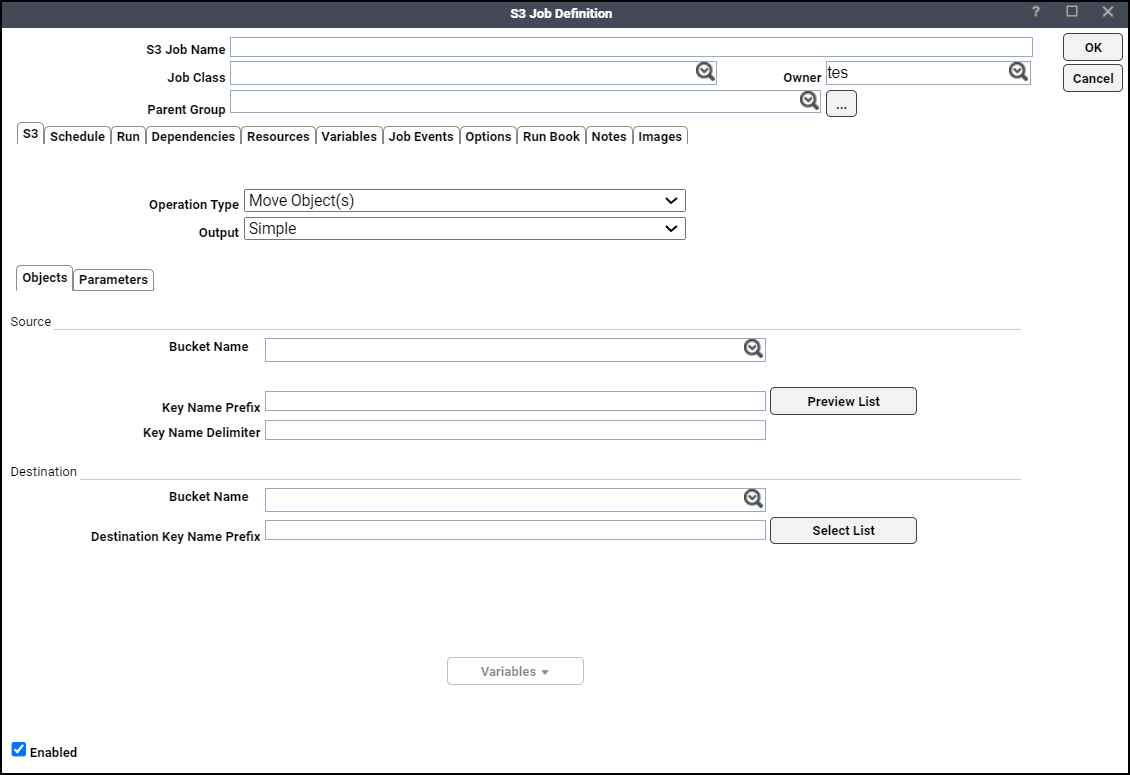
For the Delete Object(s) operation type, the Objects tab appears as follows:
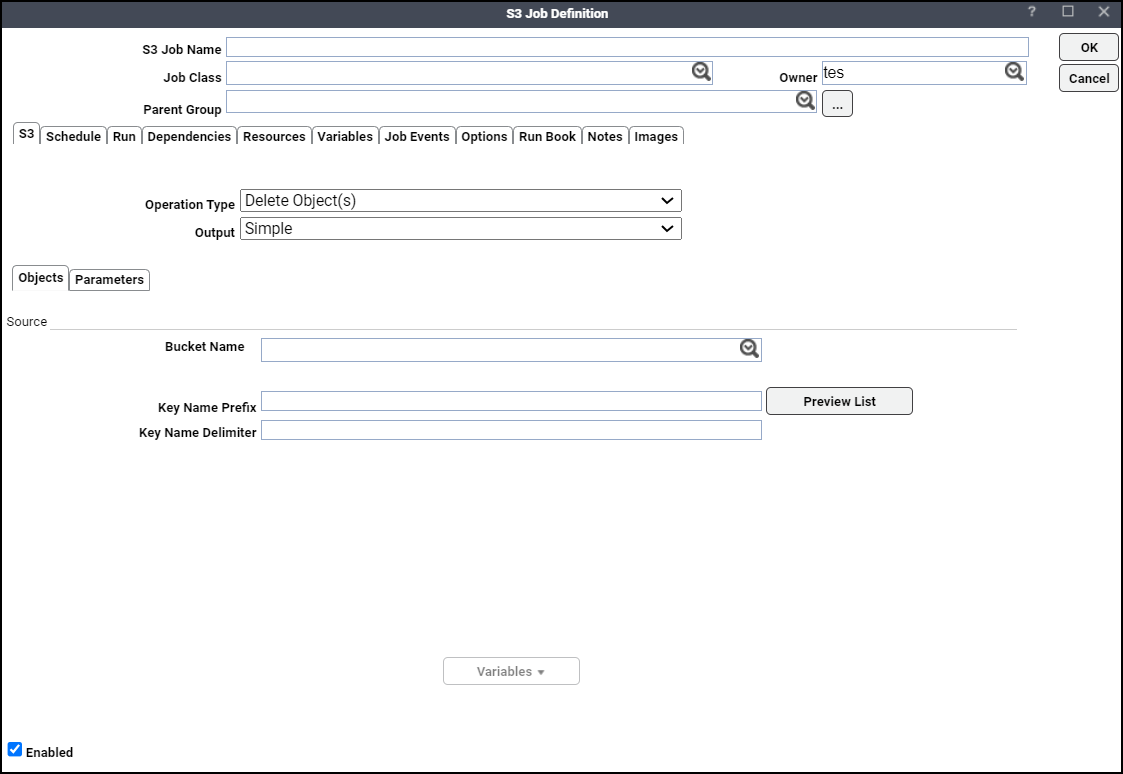
-
Click one of these output types in the Output list:
-
Simple – Returns the moved or copied object(s) name.
-
Detail – Returns the moved or copied object(s) operation detail.
-
-
Click the source bucket you want to move, copy, or delete the objects from in the Bucket Name list.
-
Enter a common prefix for the names of related keys in the Key Name Prefix field.
Optionally, you can click Preview List to display the Preview Key Name List dialog. This dialog contains a list of existing key names for selected bucket and entered Key Name Prefix. This dialog also allows users to choose the required Key Name from the displayed list.
Note: When previewing the key name prefix, you may encounter the error message "Client Manager is either not responding or returned NULL." As a workaround, insert the object name as plain text into the field.
-
Enter a special character to be used to mark the keys for delimiting hierarchy in the Key Name Delimiter field.
-
Choose the destination bucket you want to move or copy the objects to from the Bucket Name list for the Move Object(s) or Copy Object(s) operations.
-
Enter a common prefix for the names of related keys or choose Destination Prefix from the Select List by clicking Select List. This dialog contains a list of existing key names that exist for selected bucket and entered Key Name Prefix. This dialog also allows users to choose the required Key Name from the displayed list.
-
Click the Parameters tab to view or edit a list of parameters specified in the format :parameter within the input fields on the Objects tab. The parameter value is resolved during runtime.
To modify a parameter, click the parameter, then click Edit to display the Parameter Definition dialog.
-
Click OK to save the job.