Defining a SAP IBP Job
This section provides instructions for defining a job in TA and descriptions of the various types of tasks and options that can be included in jobs.
SAP IBP Job Definition
To define an SAP IBP job:
-
Click Definitions > Jobs in the Navigation pane to display the Jobs pane.
-
Right-click in either the Navigation or Jobs pane and click Add Job > SAP IBP Job on the context menu to display the SAP IBP Job Definition dialog.
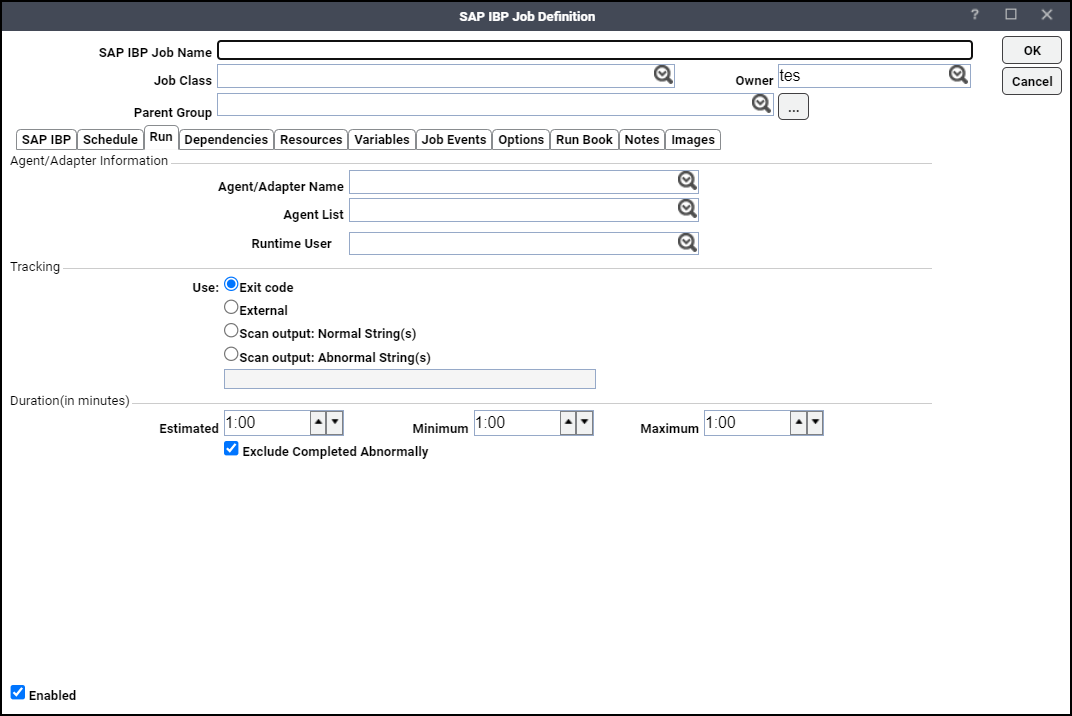
-
Enter a name for your job in the SAP IBP Job Name field.
-
Choose the class from the Job Class list to assign a TA job class.
-
Choose a new owner from the Owner list to change the owner of the job.
Note: The owner of an SAP IBP job must have the SAP IBP communication user as an authorized runtime user.
-
Choose a group from the Parent Group list to:
-
place a job into an existing group
-
change the group where the job is currently located.
Note: Clear the Inherited option if the parent group selected does not have an SAP IBP agent connection assigned.
The default options for job output are set on the Defaults tab of the System Configuration dialog. To override the default setting for job output of an individual job instance, click the desired Save Output Option setting on the Options tab.
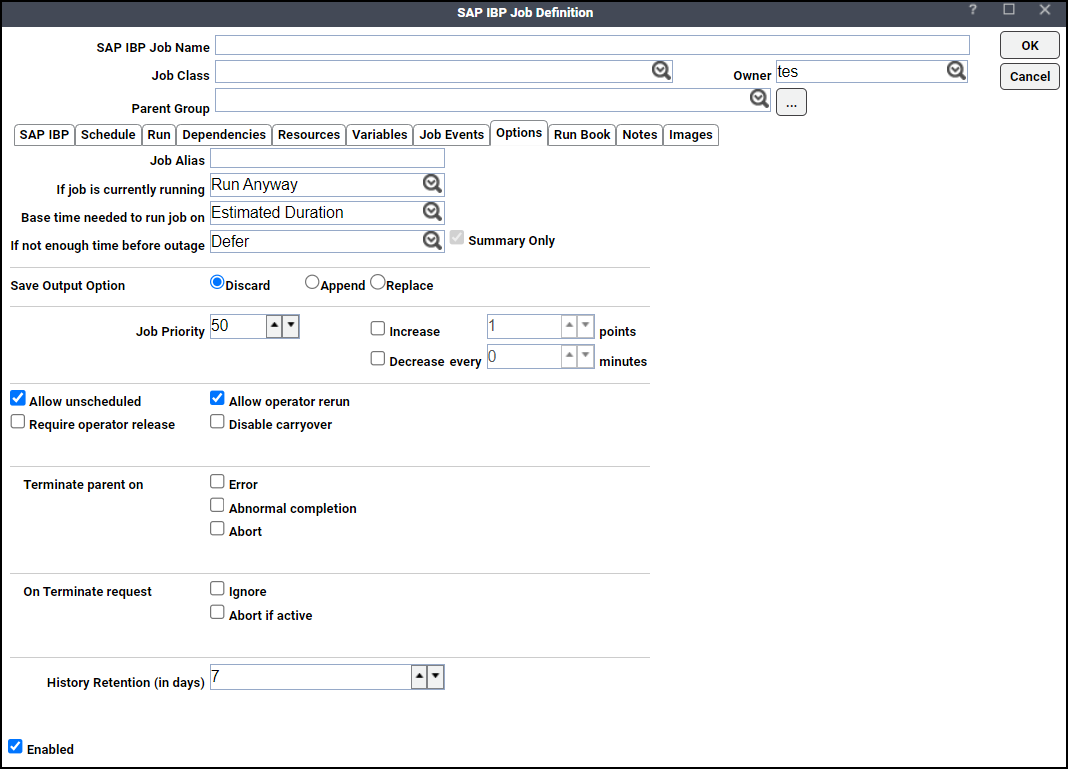
Note: If you check the Summary Only checkbox for the job definition, there is no job log included in the output. If the Summary Only checkbox is not selected, the output includes the job log.
-
-
Specify the Connection details. Pick the agent or adapter name in the Agent/Adapter dropdown list.
-
Choose the existing Business User from the Runtime User dropdown list as a runtime user.
-
Click SAP IBP tab.
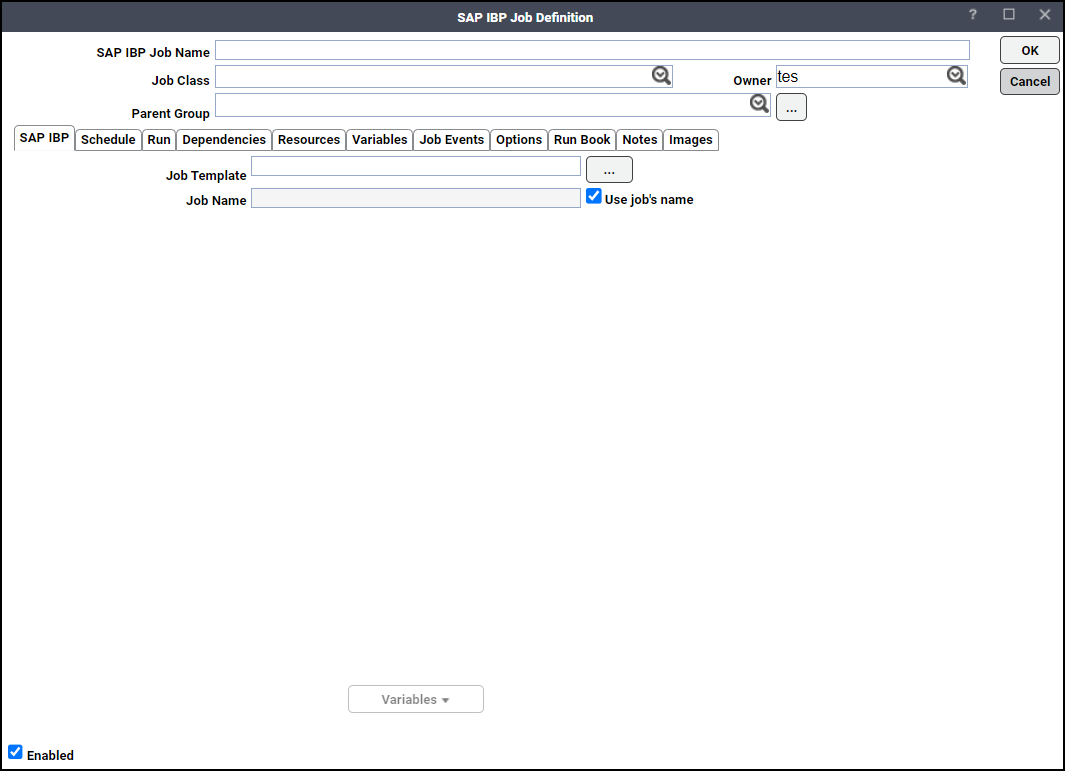
-
Click the button next to the Job Template field.
-
Use the Template Search dialog to find a job template from the list of available templates by entering search criteria.
-
Click Search.
-
Choose a template from the list. The selected job template is shown in the Job Template field.
By default, the Job Name field is read-only. To input a job name to be used by SAP IBP, clear the Use job's name checkbox. To use the job name provided in the SAP IBP Job Name field as the name of the selected job template, leave the Use job’s name checkbox selected.
Note: The adapter supports Local Variables and Group Variables.
-
Click OK to save the job definition.