Comparisons
Compare a Repository with Another Repository or Connection
To compare a repository with another repository or connection, click Compare on the View Repository tab:
-
Click Compare.
-
Choose any repository or connection. The Comparison screen displays. From the screen, you can compare the repository.
-
Check the Configuration Objects checkbox to compare Tidal Automation Administration objects. Tidal Repository supports Authorization Policies, Security Policies, and Shared Owner Policies. See the Tidal Automation User Guide to find more information. Use Search right above the Source & Target Objects columns to find the objects you are looking for.
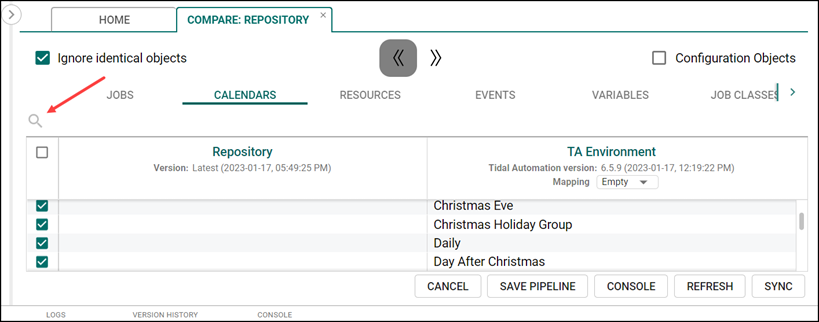
Note: The TR displays the same objects yet with different cases (uppercase/lowercase) in a single row.
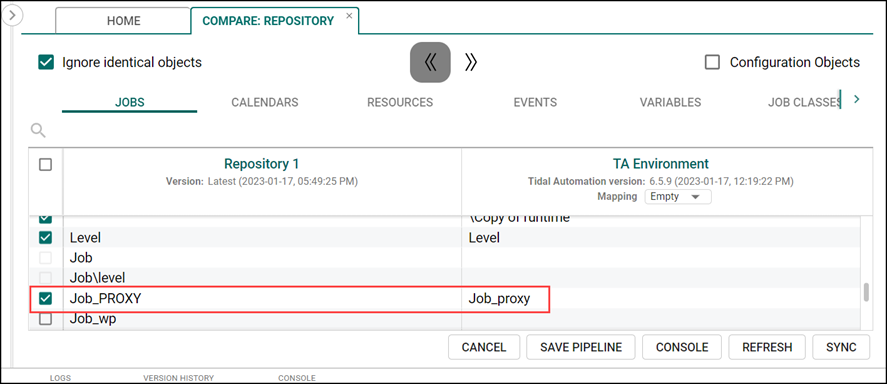
Note: You cannot use connections if they are currently being created (status: Creating). They are shown in the list as disabled. If a connection version does not support the objects selected in the Objects tab bar, the connection is displayed in the list as disabled (Tidal Repository does not compare unsupported objects).
Choose an arrow button first to enable objects selection. Arrow buttons indicate the movement direction. Click Sync to transfer objects.
Note: Click Sync to automatically open the console which shows information on the task currently performed and other dynamic tasks related to the current workspace.
-
Click Save Pipeline to save a comparison as a pipeline.
Compare Tidal Automation Objects by Fields
In addition to comparing a repository with another repository or connection, you can also compare the Tidal objects by fields if these objects exist in the repository and connection or repository.
To compare the objects:
-
Find a Tidal object that exists in the repository and connection or repository.
-
Double-click that row to compare.
-
The Tidal object comparison tab is displayed. From that screen, you can note the differences between field values by selecting the Ignore equal objects checkbox.
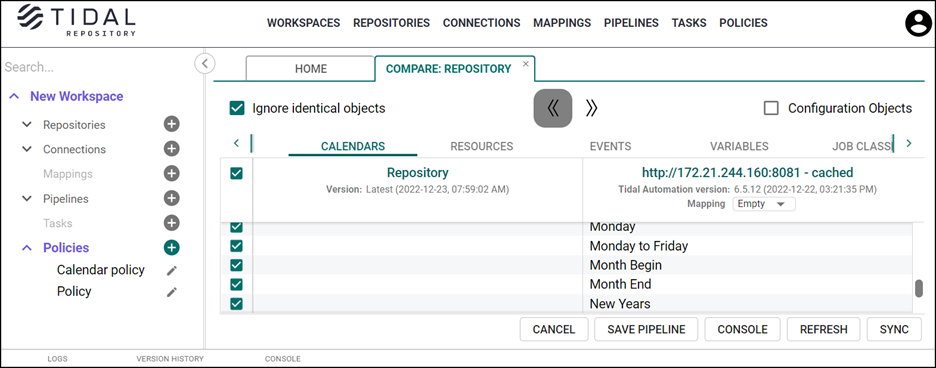
Compare Repository Versions
To compare Repository versions, click History in the View Repository screen.
-
Choose one or two versions from the Version History tab opened in Footer Status bar. If you choose one version, that version is compared with the latest version. If you choose two versions, they are compared with each other.
-
Click Compare.
The Compare Repository Versions screen displays where you can see the differences between versions committed.