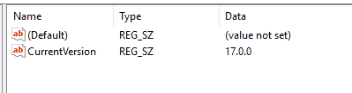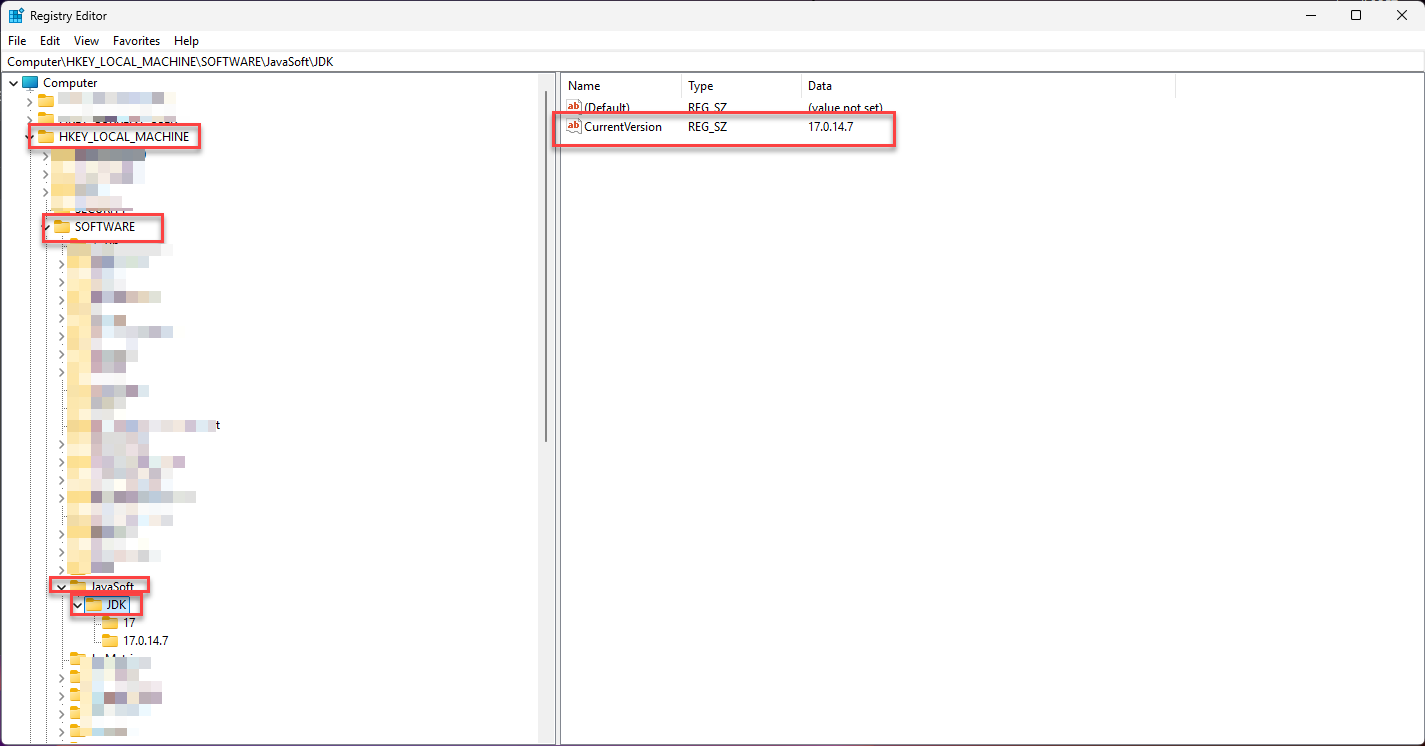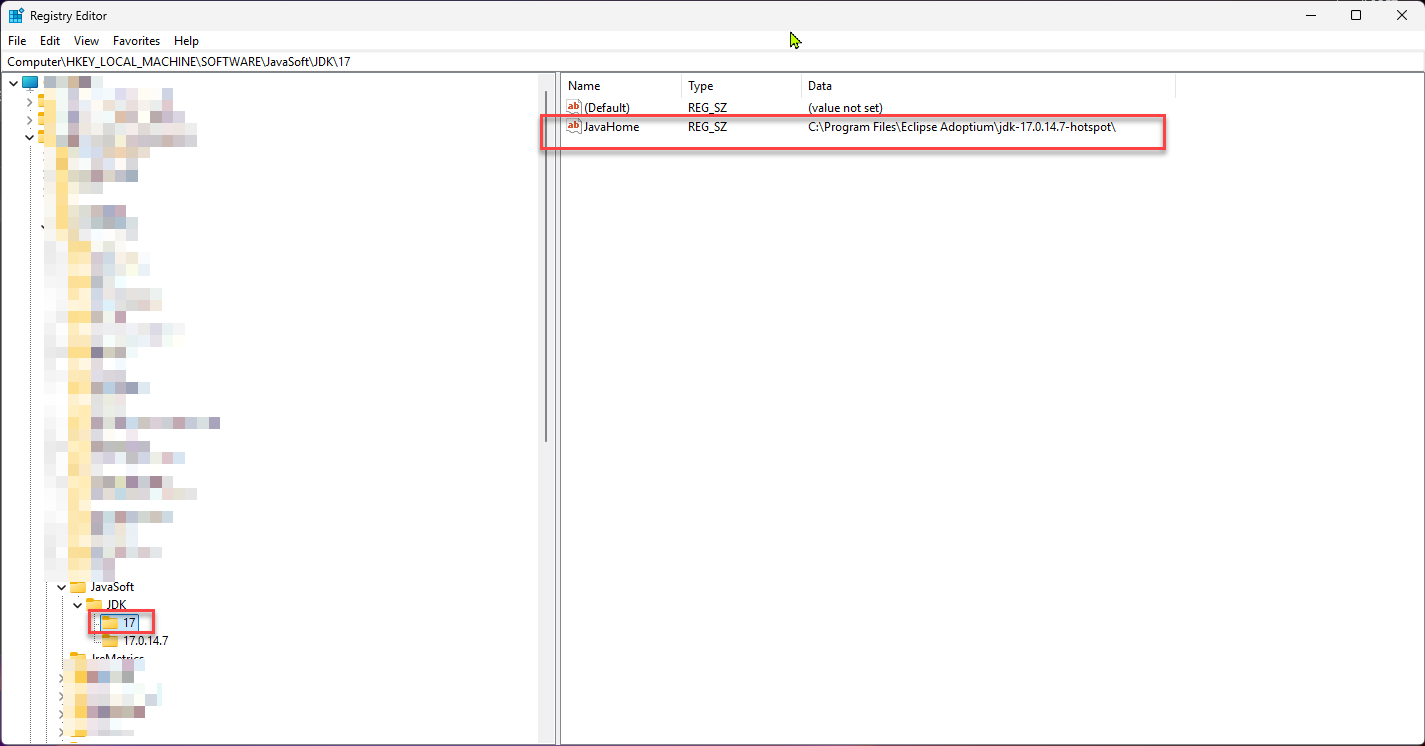Troubleshooting
To eliminate installation and operation issues, it is important to strictly follow recommended TA hardware and software specifications.
The TA Compatibility Matrix can be of great assistance when troubleshooting your TA system, as it provides a complete list of supported platforms, hardware, and software with version information for each.
While all of the possible procedures for troubleshooting installation issues cannot be covered, some of the more common ones are listed in this chapter.
BadMessageException: 400: Invalid SNI
Note: Starting with version 6.5.15, the new version of jetty requires the web client's URL to match either the Common Name (CN) or a Subject Alternative Name (SAN) in the SSL keystore.
If you experience issues connecting to Client Manager and see this error message after upgrading, use a URL that matches the keystore's CN or SAN.
[04/04 15:28:23:345]:[qtp1302877661-299] WARN org.eclipse.jetty.server.HttpChannel - handleException / org.eclipse.jetty.http.BadMessageException: 400: Invalid SNI
[04/04 15:28:25:969]:Adapters initialized: 6 seconds.
[04/04 15:28:25:970]:Client initialized.
[04/04 15:28:26:547]:[qtp1302877661-302] WARN org.eclipse.jetty.server.HttpChannel - handleException / org.eclipse.jetty.http.BadMessageException: 400: Invalid SNI
[04/04 15:28:28:430]:[qtp1302877661-302] WARN org.eclipse.jetty.server.HttpChannel - handleException /statuscheck/ org.eclipse.jetty.http.BadMessageException: 400: Invalid SNI
[04/04 15:28:32:048]:[qtp1302877661-301] WARN org.eclipse.jetty.server.HttpChannel - handleException / org.eclipse.jetty.http.BadMessageException: 400: Invalid SNI
[04/04 15:28:33:488]:[qtp1302877661-301] WARN org.eclipse.jetty.server.HttpChannel - handleException /statuscheck/ org.eclipse.jetty.http.BadMessageException: 400: Invalid SNI
[04/04 15:28:40:578]:[qtp1302877661-300] WARN org.eclipse.jetty.server.HttpChannel - handleException /statuscheck/ org.eclipse.jetty.http.BadMessageException: 400: Invalid SNI
[04/04 15:28:40:582]:[qtp1302877661-302] WARN org.eclipse.jetty.server.HttpChannel - handleException /statuscheck/ org.eclipse.jetty.http.BadMessageException: 400: Invalid SNI
[04/04 15:28:47:008]:[qtp1302877661-301] WARN org.eclipse.jetty.server.HttpChannel - handleException / org.eclipse.jetty.http.BadMessageException: 400: Invalid SNI
[04/04 15:28:48:406]:[qtp1302877661-301] WARN org.eclipse.jetty.server.HttpChannel - handleException /statuscheck/ org.eclipse.jetty.http.BadMessageException: 400: Invalid SNI
[04/04 15:28:53:448]:[qtp1302877661-302] WARN org.eclipse.jetty.server.HttpChannel - handleException /statuscheck/ org.eclipse.jetty.http.BadMessageException: 400: Invalid SNI
To check the CN and SAN of the currently used private key, use this Keytool command:
keytool -v -list -keystore /path/to/keystore.jks
Alternatively, you can generate a new Certificate Signing Request (CSR) from keystore, have your Certificate Authority sign it, and then import the signed certificate over your existing private key to include the desired SAN entries.
Keytool Commands:
-
Create a CSR:
Example: keytool -keystore clientkeystore.jks -certreq -alias client -keyalg RSA -keysize 4096 -sigalg SHA256withRSA -file client.csr -ext SAN=dns:test.example.com,dns:test2.example.com,ip:1.2.3.4,ip:14.3.23.1
This command creates a new CSR with a private key and specifies SAN for both domain name and IP adresses.
-
Import a Certificate:
Example: keytool -import -alias thealiasthatisyourprivatekey -file certfile.cer -keystore clientkeystore.jks
This command imports the certificate file back into your keystore.
If adding SAN entries is not possible, then there is another alternative you can use:
Note: Disabling sniHostCheck can have security implications. By doing so, Jetty will not verify if the hostname in the client's SNI matches the certificate. This could potentially open your server to risks if not handled carefully in other parts of your configuration or environment. Make sure you understand the implications before disabling this check, especially in production environments.
-
Make a backup of the webserver.xml configuration file.
-
Edit the webserver.xml file, locate and edit the line below:
<New class="org.eclipse.jetty.server.SecureRequestCustomizer" />
-
Replace the above line with:
<New class="org.eclipse.jetty.server.SecureRequestCustomizer">
<Set name="sniHostCheck">false</Set>
</New>
-
Restart the Client Manager service.
Issues when launching the Tidal Installers on Windows
If you experience issues launching the installers and encounter this error, follow these steps:
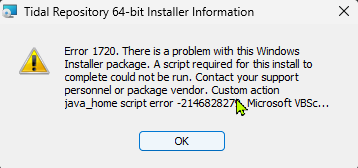
Note: Troubleshooting will require reinstalling Java.
-
Open Regedit.
-
Go to this path in Regedit:
Computer\HKEY_LOCAL_MACHINE\SOFTWARE
-
Delete the "JavaSoft" folder from this entry.
-
Go to this path in Regedit:
Computer\HKEY_CURRENT_USER\SOFTWARE
-
Delete the "JavaSoft" folder from this entry.
-
Remove all Java installations from your computer.
-
Set up Java.
-
Go to Computer\HKEY_LOCAL_MACHINE\SOFTWARE\JavaSoft.
-
Verify that the path in Regedit contains a current version number formatted as xx.xx.xx.xx (separated by dots) rather than xx like 17.
-
Ensure that the folders contain the correct JavaHome path.
Correct Pattern
Navigate to these paths in Regedit and verify the pattern.
Computer\HKEY_LOCAL_MACHINE\SOFTWARE\JavaSoft
Computer\HKEY_CURRENT_USER\SOFTWARE\JavaSoft
The correct pattern looks like:
Java Path Mismatch
The "Adapter Host has gone down" message covers many cases.
One case which is not obvious from the error message is that the system cannot find the JAVA path (or similar). By default, the system will try to reconnect the Adapter Host every 5 seconds.
Access Violation During Installation
Installation of TA components requires access to COM objects. The installation cannot proceed without access to COM objects. If you get an access violation during installation of any TA component, verify that the user doing the installation has access to COM objects and if necessary enable COM object access.
Installing Kerberos Enabled Client Manager in Linux
The Linux user that the Client Manager process runs as may not have read/write permission for the default Kerberos cache. Login to the Linux system as the user that runs the Client Manager and enable alternative Kerberos cache by running either of these commands:
export KRB5CCNAME=FILE:/opt/TIDAL/ClientManager/ccache ; kinit
OR
kinit -c FILE:/opt/TIDAL/ClientManager/ccache
TA Fails to Install a Copy of msvcr71.dll
Occasionally, TA fails to install a copy of msvcr100.dll (Windows 2008) in the same directory as saMaster.exe, instead it depends on this .dll to already be installed in the System32 directory by optional components which are not found in a fresh, fully patched, install of Windows.
Any attempt to start TA without the .dll will fail, and the failure will occur so early in TA 's launching process that TA will not write a log file. Most means of launching TA (services control panel, TA Service Manager) will fail without error, but attempting to run saMaster.exe from the command line will report the missing .dll in an error message.
Workaround:
Copy msvcr71.dll or msvcr100.dll into the same directory as the saMaster.exe executable. A copy can be found next to the java.exe executable in the JVM install (as it too requires the Microsoft Visual C runtime, but Sun does not assume an optional Microsoft component is providing it via System32).
Verifying and Enabling COM Object Access (Windows Agents)
This required for Windows agents if it’s not already done.
To verify and enable COM object access:
-
Click Run on the Windows Start menu. The Run dialog is displayed.
-
Enter DCOMCNFG in the Open field and click OK. The Component Services dialog is displayed.
-
Choose Component Services > Computers.
-
Right-click My Computer and choose Properties from the resulting menu. The My Computer Properties dialog is displayed.
-
Choose the COM Security tab.
-
Click Edit Default on the Launch and Activation Permissions section. The Launch and Activation Permission dialog is displayed.
-
Highlight your user account in the Group or user names section and verify that your account has Allow Launch access.
-
Click Allow if the account has a Deny value.
-
Click OK.
-
Click Add if the user is not listed and add the user ensuring the user has Allow Launch access.
-
Click OK.
OCSEXIT Jobs
If you find that jobs created using the OCSEXIT variable, that run on Windows agents, and that consistently end in Completed Abnormally, you may need to update your system path.
To update your system path:
-
Right-click My Computer and choose Properties from the resulting menu. The System Properties window is displayed.
-
Click the Advanced tab and click Environment Variables. The Environment Variables dialog is displayed.
-
Append %systemroot%\system32 to your system’s Path variable.
-
Click OK.
Changing the System Clock
Before changing the system clock, please shut down any TA components installed on that machine. If you change the system time while a TA component on that machine is active, you might experience connectivity problems.
Oracle Database Issues
There are issues that commonly arise when working with Oracle databases.
Error: max open cursors exceeded
If you are using Oracle and you get the message Max open cursors exceeded, you need to increase the open_cursors value from the default (50) to a value of 1000. Contact your Database Administrator to have this value changed in your database initialization file.
Error: lost database connection
If your Oracle database is shut down while the TA Master is still running, the TA Master will lose its connection to the database without warning. Once you have brought the Oracle database back up, you need to recycle (stop and then start) the Master services in order to reestablish the database connection. Failure to recycle the Master could result in faulty operation of the client and Master.