Defining an OVMS Connection
Create a connection to the OVMS machine before Scheduler can run your OVMS jobs. License these connections before Scheduler can use them.
Adding an OVMS Connection to Scheduler
To add an OVMS connection to Enterprise Scheduler:
-
Click Connections > Administration or click Connections on the Scheduler toolbar.
-
Right‐click and choose Add Connection > Tidal Agent for Open VMS from the context menu to display the TIDAL Agent for Open VMS Connection Definition dialog.
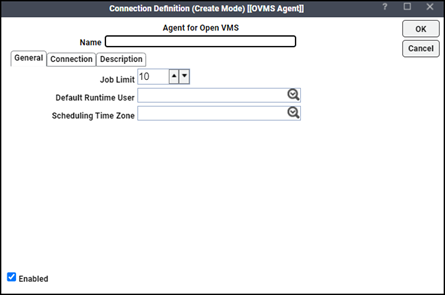
-
Enter a name for your OVMS connection in the Name field. This is the name that will be used by Scheduler to identify your OVMS connection. It does not have to correspond to the actual name of the OVMS server.
-
Enter a number in the Job Limit field to limit how many jobs can run at once.
-
Click the runtime user that was defined for access to the OVMS server on the list of users in the Default Runtime User list. This is used to designate a default runtime user when defining a new job for OVMS.
-
Click the Connection tab to enter information needed to create a connection to the OVMS machine.
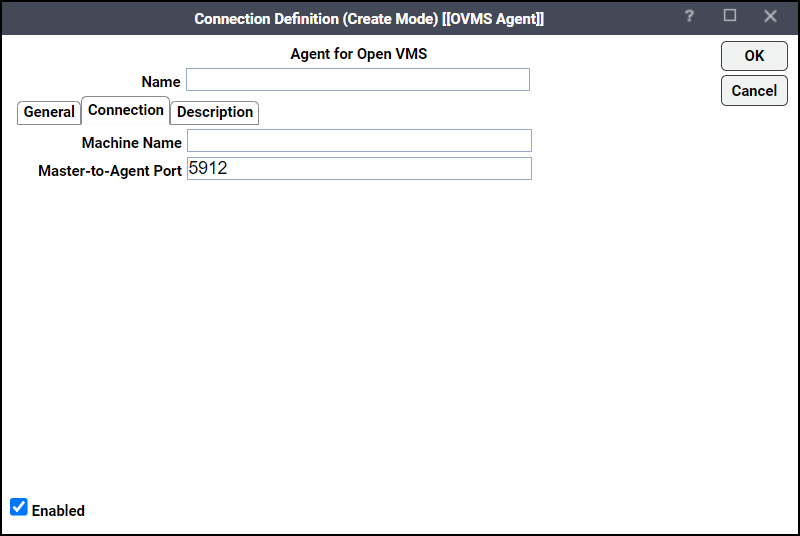
-
Enter the name of the OVMS machine in the Machine Name field.
-
Machine Name – The host name of the computer. This name is case-sensitive and can be found in the DNS section of the TCP/IP protocol of your network configuration. Consult with your System or Network Administrator for help with DNS and TCP/IP.
-
Master-to-Agent Port – The Master-to-Agent Port field displays when defining an agent connection. The port used to communicate with the cqd process of an agent machine. The default is 5912. This number is specified during installation.
-
Note: If you wish, click the Description tab and enter a description about the OVMS connection. Verify that the Enabled option is selected and click OK.
OVMS Connection Status Light
If the Scheduler master cannot connect or loses its connection to the OVMS server, you will see a red status light next to your OVMS connection in the Connections pane.
The status light should be green for a healthy network connection.