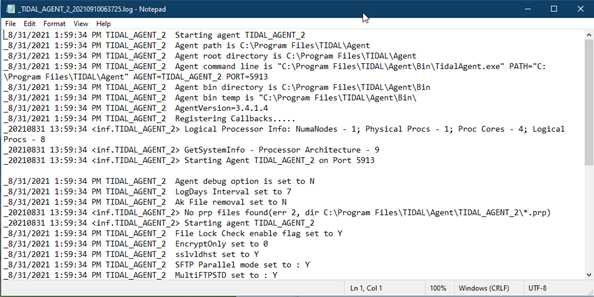Showing Agent Log Files
An agent instance maintains a history of its configuration and activities in log files, which are stored in the directory specified in the Path parameter in the Configuration tab. By default, agents use the <PATH>/TIDAL_AGENT_<N>/logs directory. For agents running a a cluster and configured to run in a cluster group, log files are stored in Work Directory (<Work Directory>/TIDAL_AGENT_<N>/logs) directory.
To show the log files for an agent:
-
Start the Instance Manager application, if necessary.
-
Navigate to Available Services.
-
Click an agent.
-
Choose Show Logs to open a Windows File Manager to the logs directory of the selected agent.
-
Open the desired log files from the logs directory.