Terminator Job Definition Dialog
The Terminator Job Definition dialog appears when you add or edit a Terminator job from the Jobs pane. Similar to a job definition, all the properties related to a Terminator job can be defined from this dialog.
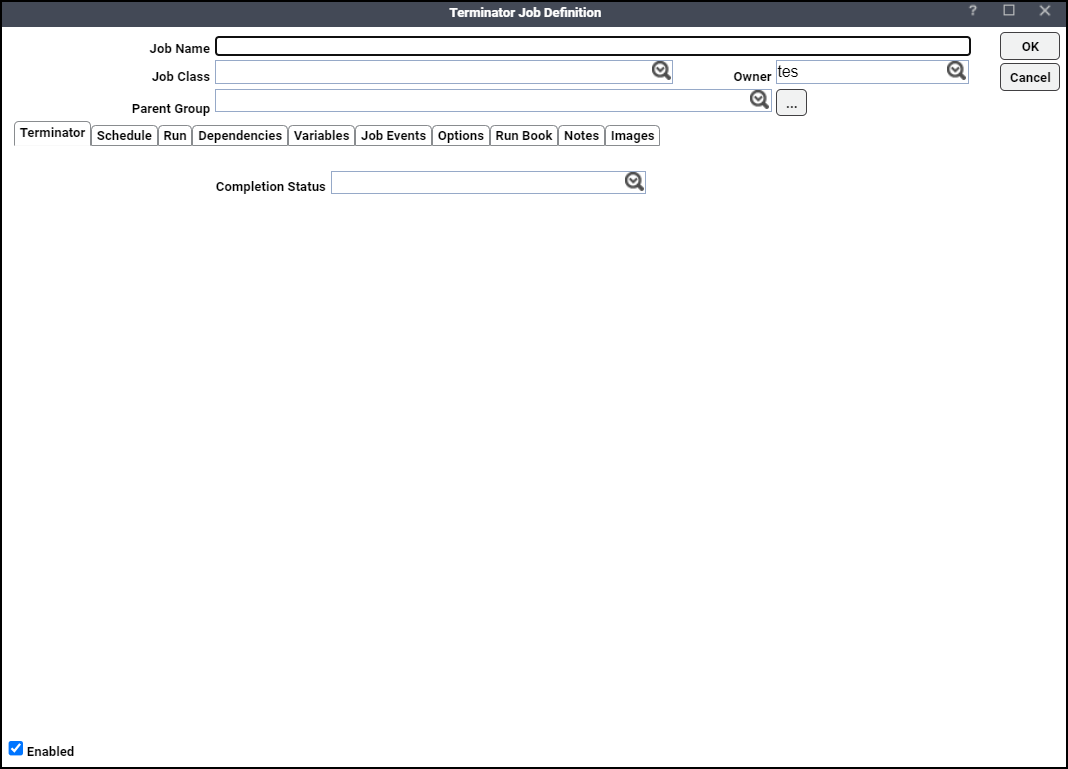
Common to All Tabs
-
Job Name – The name you choose for your job, limited to 256 characters. The name must be unique within a group.
Note: Do not use the text characters of “, / or = in the name that you assign to a job.
-
Parent Group – The name of the job group to which the job belongs. By default, a job inherits certain properties of its parent group. When a job group is added to the production schedule, all of its jobs are added automatically. Note that job groups are created using the Job Group Definition dialog.
-
Job Class – Classes help categorize the job. For example, you can have a classification for all Payroll jobs, or all Accounting jobs. Queues can be set up with queue filters to accept jobs of a particular classification or a set of classifications.
-
Owner – The owner of the job. This can be an individual user or a TA workgroup. Every job must have an Owner.
If you are nesting a job group within another job group, it is recommended to use the same owner for all the jobs within the nested job groups. The job filter may not able to view job groups correctly, if nested job groups have different owners.
Terminator Tab
This tab contains the Completion Status dropdown with these statuses:
-
Completed Normally
-
Completed Abnormally
-
Skipped
-
Aborted
-
Externally Defined
-
Timed Out
-
Canceled
-
Canceled Normally
-
Terminated
When a Terminator job’s dependencies are met, the job sends a terminate request to its immediate parent and is set to the status specified in this tab.